
The first step is to find the Youtube video you want to embed. Scroll under the video and click the "share" button, as it is displayed in this picture. After the menu pops up, click "Embed."
This page contains a full step-by-step on how to embed a Youtube video into your website's code!

The first step is to find the Youtube video you want to embed. Scroll under the video and click the "share" button, as it is displayed in this picture. After the menu pops up, click "Embed."
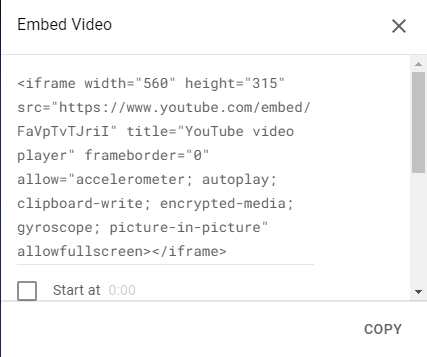
After this box pops up, the next step is to press the "copy" button to copy the code to the clipboard. The last step is to go into your code editor and press Ctrl + V to paste the code. After that, the video will show up on the website, just like below!